app how-to.
Our Church Center app is a great tool to use so you can keep up with everything going on here at Living Waters (Events, Messages, Giving, Contact Info and more).
If you have not downloaded our Church Center app yet, find out how here
Once you have your app, you will open it to find the home screen
You will then tap Give
Simply follow the prompts and select which funds you are donating to (Tithe, Benevolence, Missions. etc.) and what payment account you are using